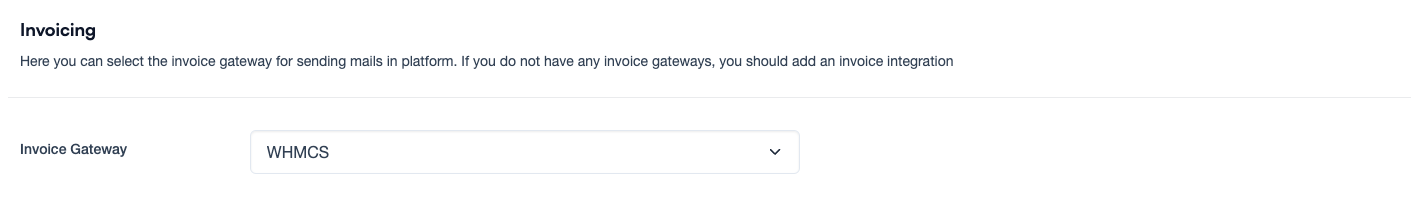Configure Invoicing
Introduction
Osie provides a flexible invoicing system that allows us to configure the invoicing settings according to your business needs. This guide will show you how to configure the invoicing settings.
Invoicing Gateway
Osie can create PDF invoices or can use an external system (such as an invoicing tool) to create them. We support multiple invoicing gateways, you should select the one that best fits your business needs.
Supported invoicing gateways:
- Stripe
- WHMCS
- Smartbill
- Built-in PDF gateway (Developed by Osie)
How to configure the invoicing gateway
When you deploy Osie, the built-in gateway is enabled by default. You can change the gateway at any time.
Go to the Integrations section and click on the Invoice tab. Select the desired gateway and fill in the required information and click on the Add Integration button.
Now, you have to configure the new integration in Billing Settings.
Let's go to the Billing Settings at the Invoicing section. Select new integration and save the configuration.