2024-07-25T14:35:34
Osie release v24.7.0
We are excited to announce Osie v24.7.0 which brings a couple of new features both on the Client’s Dashboard and the Admin’s dashboard.
Client dashboard
Image upload
Customers are now able to bring their own operating system images by uploading it directly through the dashboard.
Invite to project via email
Customers can invite more members to their project by sending an invitation to their email address. See the detailed documentation
Admin dashboard
New charts
- added “Montly Recurring Revenue” charts for reflecting the payments received during a month, as well as the Bills marked as PAID.
- added “New users” and “Newly activated billing profiles” charts that shows the daily statistics for the past 30 days.
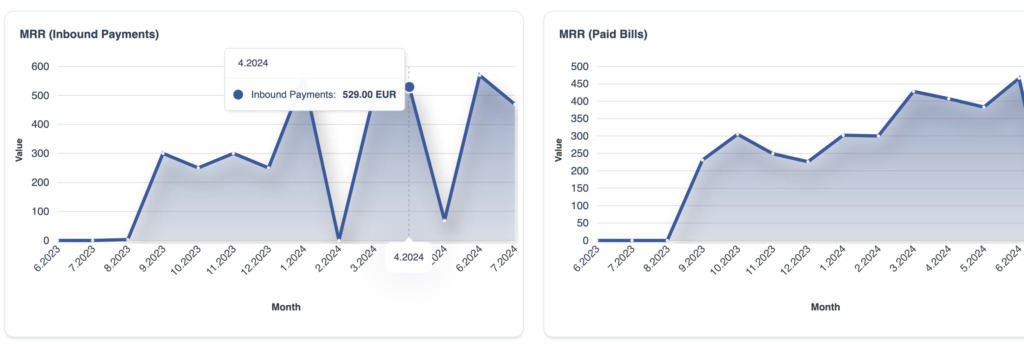
Admin tables improvements
- Added a new column “Balance” on the billing profiles list, allowing you to visualise and filter the billing profiles by their balance (which is total funds – total costs)
- Added a new column “Billing Profile” on the Projects list, allowing you to see which customer is the owner of the project, directly from the table
- Added a new column “Billing Profile” on the Bill list, to easily identify the customers related to the Bills in the table.
- Added new columns “Billing Profile” and “Project” to the Cloud Resources list, to easily identify the customers associated to the cloud resources.