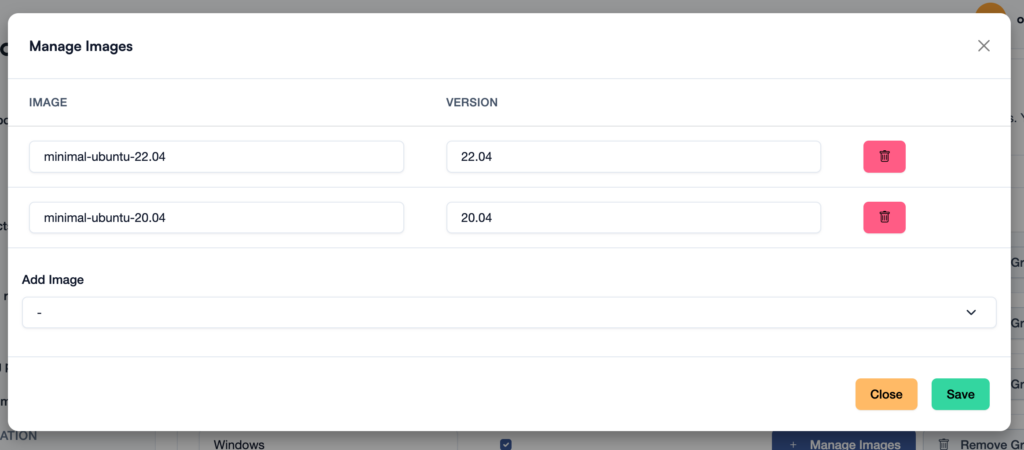Osie 23.10.1: Dark mode and OS image groups
Osie 23.10.1 brings you the Dark mode and a new useful feature for improving how OS images are displayed to the customers.
The 2nd release from October 2023 is there: 23.10.1
Dark mode
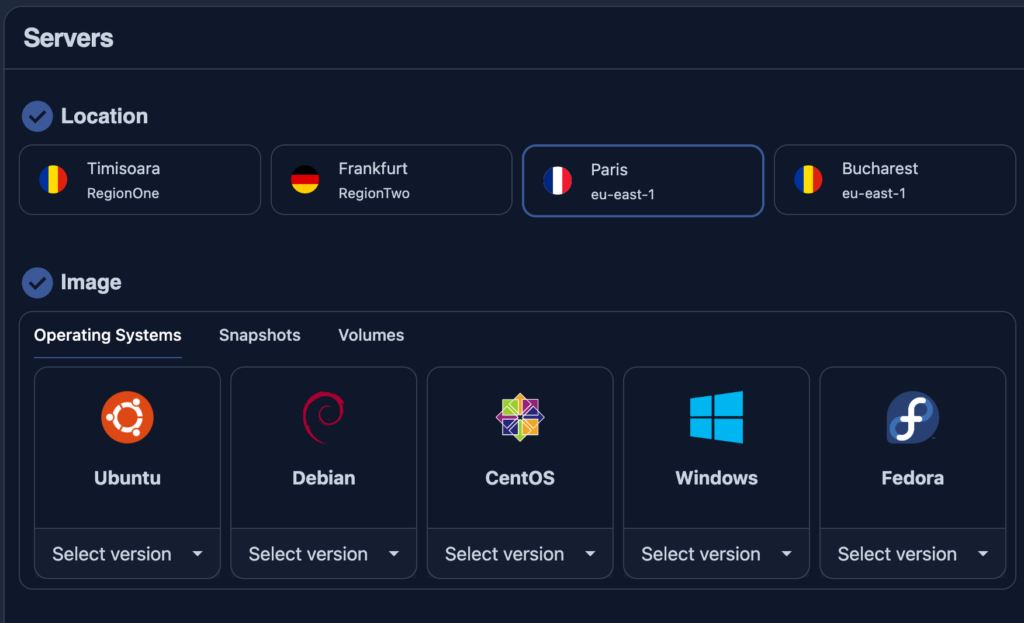
We’ve added the dark mode to the customer’s dashboard. In a future release, that will become available for the Admin’s dashboard, too. The dark mode can be switched on and off from a button that’s available on the top menu.
Image groups
The image groups allow you to compact the list of OS images that’s displayed on the customer’s dashboard. For example, this allows you to group all Ubuntu images under one single card, and the customer will choose the version.
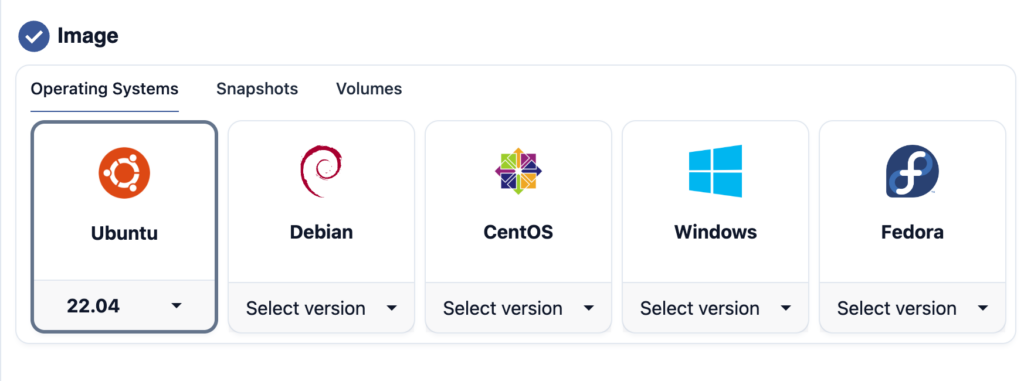
Managing image groups from the Admin dashboard.
From the Admin dashboard you need to go to Settings -> Cloud providers -> click on the desired cloud provider.
You can define image groups per region.
Note: once you defined the first image group, the customer’s view will be switched automatically from the table list to the new image group view, for that region.
Below is how to create the image groups:
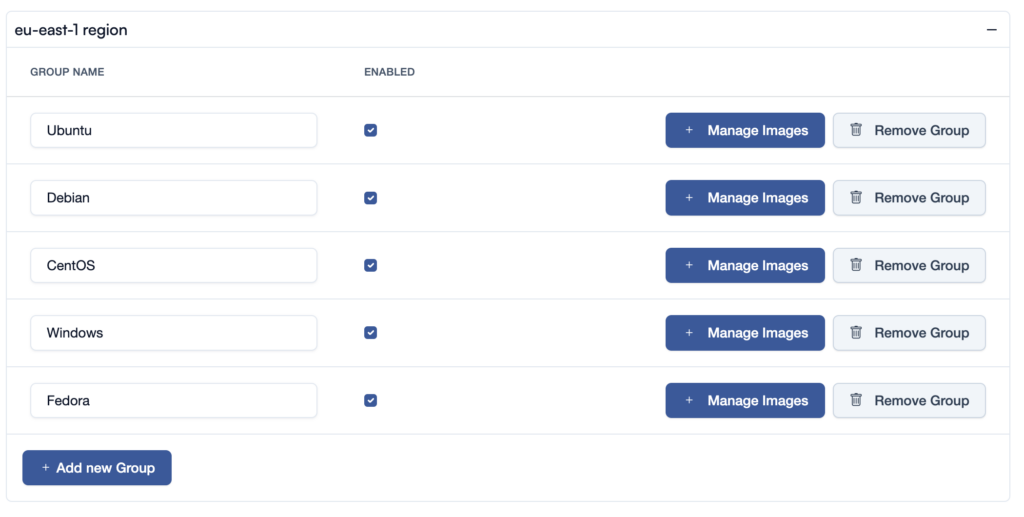
Here’s how to manage the images that part of a group: